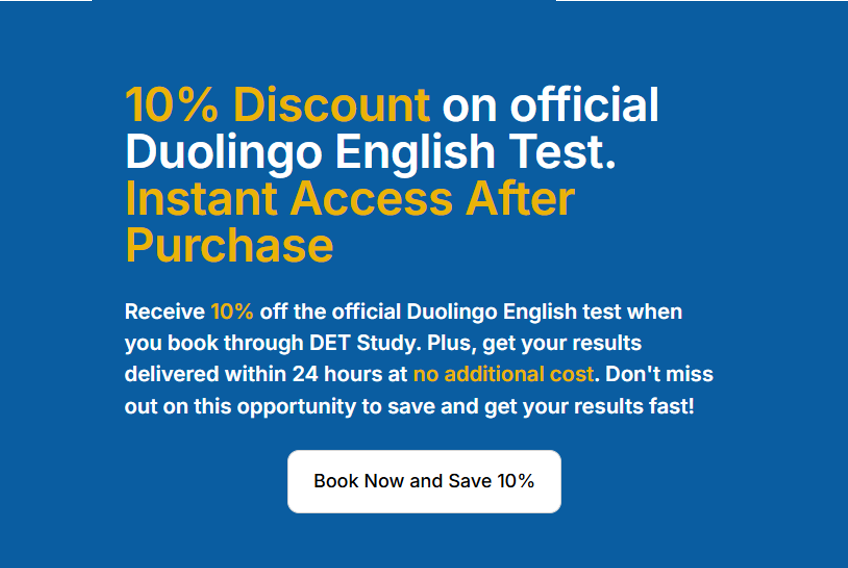How to Send Your Duolingo English Test Results to Institutions

Check it out! Once your certified test results are available, sending them to institutions is simple. Follow these steps:
Step-by-Step Guide to Sending Your Scores
- Log in to englishtest.duolingo.com with the same email used for your test.
- Click "My Tests" in the menu on the left side.
- Scroll to your certified test result and click "Share Score."
- Select the type of institution you're applying to: university, secondary school, or other.
- Search for your institution by typing its name and selecting it from the list.
- If your institution requires an Application ID, be sure to add it.
- Press "Send."
How Many Institutions Can You Send Scores To?
You can send your test results to up to 40 institutions for free. If you need to add more later, you can do so as long as you stay under this limit.
If you’re applying to more than 40 institutions, contact Duolingo’s support team. They may ask for proof that you’ve applied to the listed institutions.

Can't Find Your Institution?
If your institution isn’t listed, it may not yet accept the Duolingo English Test. Try reaching out to them directly to check if they’ll consider it. If they’re interested, they can create an account at englishtest.duolingo.com/edu.
Does My Duolingo English Test Certificate Have an ID Number?
Yes. Every Duolingo English Test certificate includes a unique Certificate ID. Here’s how to find it:
- Go to your Duolingo English Test home page and open your certificate.
- Under your name and test date, look for a URL that starts with "certs.duolingo.com/..."
- The Certificate ID is the combination of letters and numbers at the end of that URL.
Improve Your Duolingo English Test Score with DET Study
At DET Study, we offer 15,000+ practice questions and AI-powered scoring for writing and speaking, simulating the real test experience.
Want to improve? Start with our free eBook for the Write About the Photo task.
👉 Click Here to Download Free eBook - Write About the Photo