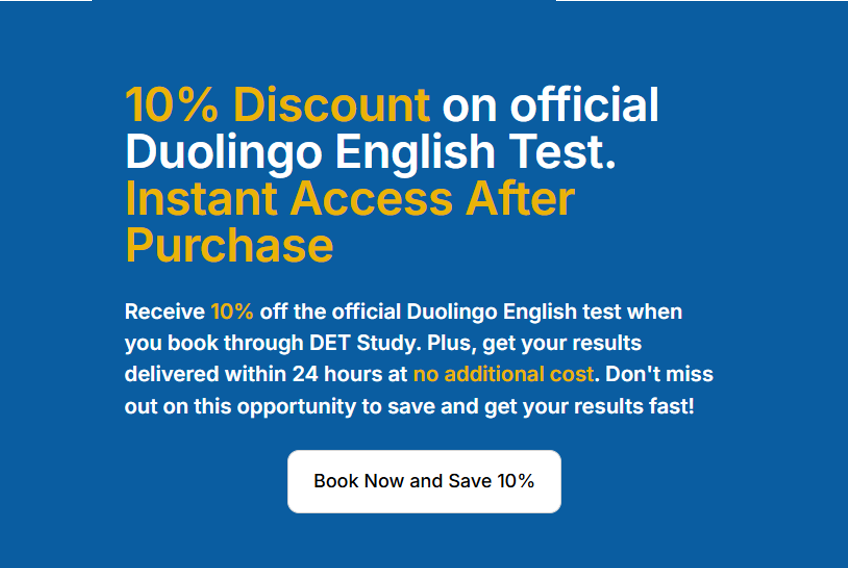Avoid These 5 Common Mistakes on the Duolingo English Test
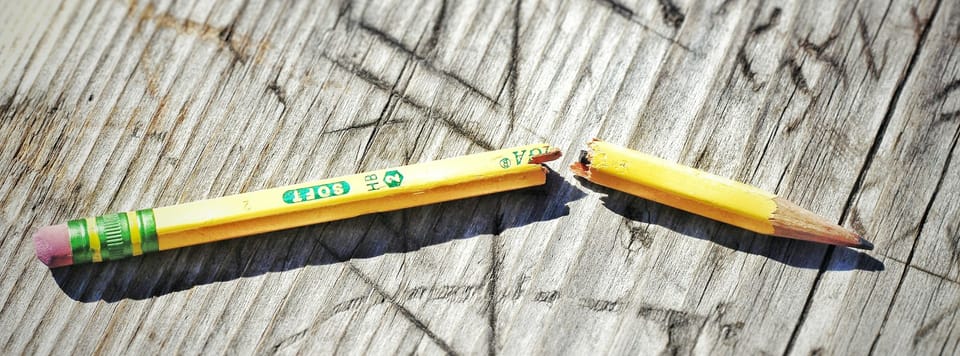
One of the biggest advantages of the Duolingo English Test (DET) is the ability to take it from home. However, this also means that test takers must carefully follow security guidelines to ensure their results remain valid. Every test session is reviewed by human proctors, and even unintentional mistakes can lead to invalidation.
To help you stay on track, here are five common rule violations, why they happen, and how to avoid them for a hassle-free test experience.
1. Losing Focus on the Screen
Why This Rule Matters
The DET is designed to measure your individual language ability without any external help. If you frequently look away from the screen, proctors may be unable to confirm whether you're referring to notes, using another device, or receiving assistance.
Why Test Takers Break This Rule
Many people naturally glance around when thinking, especially in high-pressure situations. Others may get distracted by noises in their environment or check the time out of habit. While looking at your keyboard to type is allowed, excessive looking away can raise concerns.
How to Stay Compliant
- Keep your eyes on the screen throughout the test, even while thinking through your answers.
- Choose a quiet, distraction-free space to minimize unnecessary movements.
- Avoid looking at any objects, notes, or screens outside the test interface.
The Duolingo English Test (DET) Scoring System Explained
2. Incorrect Camera Setup
Why This Rule Matters
The DET requires both a front-facing camera and a secondary camera (usually a smartphone) to ensure a secure testing environment. If the additional camera isn’t positioned correctly, it could create blind spots that prevent proper monitoring.
Why Test Takers Break This Rule
Some test takers aren’t familiar with setting up a secondary camera, while others may accidentally position it in a way that doesn’t provide a full view of their workspace.
How to Stay Compliant
- Follow the test’s camera setup instructions carefully to ensure clear visibility of your testing area.
- Position the secondary camera so that it captures both your computer screen and keyboard.
- Place your phone on a stable surface and avoid moving it once the test starts.
- Set your phone to “Do Not Disturb” mode to prevent incoming calls or notifications.
3. Unintentional Assistance
Why This Rule Matters
The DET is an individual test, meaning you cannot receive help from anyone else. If another person enters the room, speaks to you, or even gestures during the test, it can be flagged as a rule violation.
Why Test Takers Break This Rule
Sometimes, family members or roommates accidentally walk in, unaware that an exam is in progress. In other cases, test takers may instinctively respond to a question or noise, unintentionally violating the rules.
How to Stay Compliant
- Inform everyone in your household ahead of time that you are taking a test and cannot be disturbed.
- Lock your door or place a sign outside your room to prevent accidental interruptions.
- If someone enters unexpectedly, do not speak or interact—simply motion for them to leave.
Duolingo English Test Cost: What You Need to Know 💰
4. Copying or Using Prewritten Responses
Why This Rule Matters
All responses on the DET must be original and written in real time. Using memorized text, copying from study materials, or attempting to replicate answers from online sources goes against test policies.
Why Test Takers Break This Rule
Some test takers try to prepare by memorizing sample responses to common questions, thinking this will help them perform better. Others mistakenly believe that referring to notes or pre-written text is allowed.
How to Stay Compliant
- Trust your English skills—write responses naturally instead of relying on memorized scripts.
- Avoid using any external notes, textbooks, or study materials during the test.
- Practice answering similar questions in your own words before test day.
5. Running Unauthorized Software
Why This Rule Matters
To maintain test integrity, the DET prohibits any additional software from running in the background during your session. Programs like messaging apps, screen recorders, or grammar checkers could interfere with test security.
Why Test Takers Break This Rule
Many people are unaware that some applications, such as messaging services or work-related software, run automatically in the background. Others forget to close browser tabs or system tools that could be flagged.
How to Stay Compliant
- Before starting your test, close all applications except the DET exam platform.
- Check for programs that launch automatically and temporarily disable them.
- Restart your computer before the test to ensure no background programs interfere.
Final Tips for a Smooth Test Experience
Breaking test rules—intentionally or by accident—can result in invalidated scores and delays in your university applications. To ensure a successful test session, keep these final tips in mind:
✔️ Review the DET guidelines in advance and take a practice test to familiarize yourself with the format.
✔️ Set up your test environment correctly, ensuring good lighting, a quiet space, and a proper camera setup.
✔️ Stay focused, follow instructions, and test with confidence!
By preparing ahead of time and avoiding these common mistakes, you can complete your test smoothly and receive your official score without issues.